

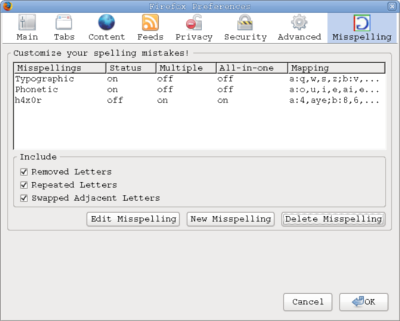
Create your own letter mappings
By clicking 'New misspelling' in the preference pane you are able to create misspelling categories from scratch. This is done by specifying the settings for how you would like each letter to be substituted.
The general idea of the syntax of the mapping is this: Specify a letter, a colon and then the substitutions separated by commas. The next letter to be specified is seperated by a semicolon.
For instance if you wish to sustitute 'a' for 'e','i' or 'aeu','b' for 'd' and 't' for 'z' you should specify the mappings as follows: a:e,i,aeu;b:d;t:z;